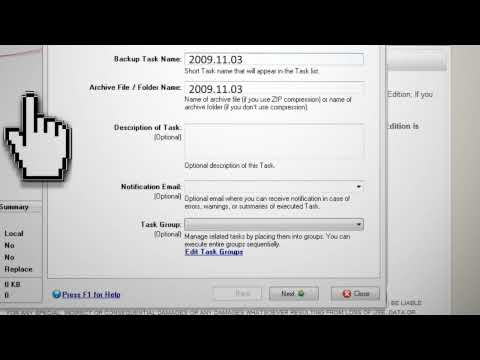IncrediMail Password Decryptor is the FREE software to instantly recover mail account passwords from IncrediMail - a popular email client. IncrediMail stores all the configured mail account passwords in registry in an encrypted format. This software automatically discovers all such stored passwords and decrypts them.
For each recovered mail account, it will show email address, username, password, account type (POP3/IMAP) and server information. You can recover the passwords using GUI interface as well as Command-line version - both integrated in single tool. This makes it useful tool for Penetration Testers and Forensic investigators.
IncrediMail Password Decryptor works on most of the Windows platforms starting from Windows XP to latest operating system, Windows 7.
Here are the main feature highlights
- Instantly decrypt and recover stored mail account passwords by IncrediMail
- Recover password of any length and complexity.
- Presents both GUI and Command-line Interface.
- Useful for Penetration Testers & Forensic investigators.
- Save the recovered password list to HTML file for transferring to other system or for future use.
- Support for local Installation and uninstallation of the software.

IncrediMailPasswordDecryptor is easy to use with its simple GUI interface.
Here are the brief usage details
- Launch IncrediMailPasswordDecryptor on your system after the installation.
- Next click on 'Start Recovery' button. Instantly all the stored web server login passwords will be cracked & displayed as shown in screenshot 1 below.
- By default passwords are not displayed being sensitive data. To view the actual password click on"Show Password" button.
- Finally you can save all recovered password list to HTML file by clicking on 'Export to HTML'
Screenshot 1: IncrediMailPasswordDecryptor is showing the recovered mail account passwords fromIncrediMail
Screenshot 2: Command line usage of IncrediMailPasswordDecryptor showing various examples.
| |
 |
| |
| |
| Screenshot 3: Exported list of of recovered passwords by IncrediMailPasswordDecryptor in HTML format. |
| |
 |