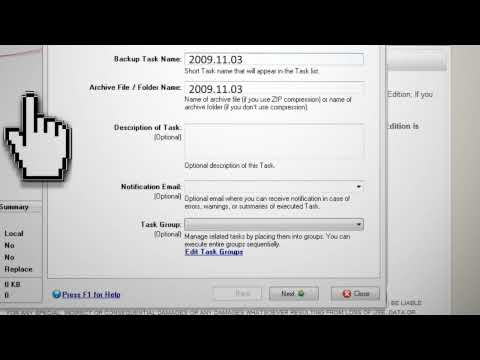This video shows you how you can create your own customized font. To do this, we will be using the websitehttp://fontstruct.fontshop.com
Tips of hardware, software, OS, programming languages, Windows, XP, Vista, Linux, Macintosh,OSX86, Ubuntu , Hacking tools , Tips and Tricks for Hacks